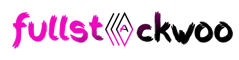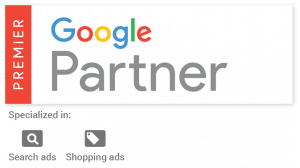Unlocking the Potential of Google Ads for Your Business
Discover the power of Google Ads and how it can benefit your business. Explore the different strategies and features that can help you maximize your advertising efforts on Google.
Using Google for My Business
Using Google for my business can be a game-changer. With Google's advertising tools, you can reach a wider audience and drive more traffic to your website. Whether you have a small local business or a global brand, Google Ads can help you generate leads, increase sales, and build brand awareness.
By utilizing Google for my business, you can create targeted ad campaigns that are tailored to your specific audience. You can choose from various ad formats such as search ads, display ads, video ads, and more. These ads will be shown to users when they search for relevant keywords or browse websites that are part of Google's Display Network.
Furthermore, Google Ads provides you with valuable insights and data about your ad performance. You can track impressions, clicks, conversions, and other metrics to measure the effectiveness of your campaigns. This data can help you make informed decisions and optimize your ads for better results.
In addition to advertising, Google offers other tools to enhance your online presence. Google My Business is a free platform that allows you to create and manage your business listing on Google. By optimizing your Google My Business profile, you can improve your visibility in local searches and attract more customers to your physical store or website.
Understanding the Basics of Google Ads
Before diving into Google Ads, it's important to understand the basics. Google Ads is an online advertising platform where businesses can create and run ads across Google's network. The platform operates on a pay-per-click (PPC) model, meaning you only pay when someone clicks on your ad.
To get started with Google Ads, you need to set up an account and define your advertising goals. You can choose from different campaign types, such as search, display, shopping, and video. Each campaign type has its own targeting options and ad formats.
Once your campaigns are set up, you can start creating ads and selecting keywords. Keywords are the search terms that trigger your ads to appear when users make relevant searches. Choosing keywords that are relevant to your business and have a good search volume is important.
To optimize your ads, you can experiment with different ad formats, ad extensions, and ad placements. You can also set bidding strategies to control how much you're willing to pay for each click or conversion. Testing and refining your campaigns is crucial to improving their performance over time.
Optimizing Ad Campaigns for Maximum Impact
To maximize the impact of your ad campaigns on Google, it's important to optimize them effectively. Here are some strategies to consider:
1. Conduct keyword research: Find relevant keywords that have a good search volume and low competition. Use tools like Google Keyword Planner to identify these keywords.
2. Write compelling ad copy: Craft compelling and persuasive ad copy that entices users to click on your ads. Highlight the unique selling points of your products or services.
3. Use ad extensions: Ad extensions provide additional information and links in your ads, making them more informative and engaging. Experiment with different extensions like site links, callouts, and structured snippets.
4. Test different ad formats: Try different ad formats like text ads, image ads, or responsive ads to see which ones perform best for your business.
5. Monitor and refine your campaigns: Regularly monitor the performance of your campaigns and make adjustments as needed. Test different targeting options, bidding strategies, and ad placements to optimize your results.
By continuously optimizing your ad campaigns, you can improve their click-through rates, conversion rates, and return on investment (ROI).
Utilizing Google My Business for Local Searches
Google My Business is a powerful tool for local businesses to enhance their online presence. By creating and optimizing your Google My Business profile, you can increase your visibility in local searches and attract more customers to your physical store or website.
To get started with Google My Business, you need to claim and verify your business listing. Once verified, you can provide detailed information about your business, such as your address, phone number, website, hours of operation, and more. You can also add photos, respond to customer reviews, and post updates to engage with your audience.
When users search for businesses in your area, your Google My Business profile may appear in the local pack or the Google Maps results. This increases your chances of getting noticed by potential customers and driving more foot traffic to your store.
To optimize your Google My Business profile, make sure to include relevant keywords in your business description, choose the right categories for your business, and regularly update your information. Encourage satisfied customers to leave positive reviews to enhance your reputation.
Leveraging Targeting Options for Better Results
One of the key advantages of Google Ads is its advanced targeting options. By leveraging these options effectively, you can reach the right audience at the right time, increasing the chances of conversions and sales.
Google Ads offers various targeting options, including demographic targeting, geographic targeting, device targeting, and audience targeting. You can define your target audience based on factors such as age, gender, location, language, interests, and more.
To maximize the impact of your targeting, it's important to understand your target audience and tailor your ads accordingly. Conduct market research and analyze your customer data to identify the characteristics and preferences of your target audience. This will help you create highly relevant and personalized ads that resonate with your audience.
Additionally, you can use remarketing to reach users who have previously interacted with your website or app. Remarketing allows you to show targeted ads to these users as they browse other websites or use other apps, reminding them of your products or services.
By combining different targeting options and continuously refining your targeting strategy, you can improve the efficiency and effectiveness of your Google Ads campaigns.
Measuring and Optimizing Your Google Ads Performance
Measuring the performance of your Google Ads campaigns is crucial to determine their effectiveness and make data-driven decisions. Google Ads provides various tools and metrics to help you track and analyze your ad performance.
You can use the Google Ads dashboard to monitor key metrics such as impressions, clicks, click-through rates (CTR), conversion rates, cost per click (CPC), and return on ad spend (ROAS). These metrics give you insights into the performance of your campaigns and help you identify areas for improvement.
In addition to the Google Ads dashboard, you can also integrate Google Analytics with your Google Ads account. Google Analytics provides more detailed data about user behavior on your website, allowing you to analyze the effectiveness of your landing pages, user engagement, and conversion funnels.
With this data, you can identify underperforming ads or keywords and make necessary optimizations. Experiment with different ad variations, landing page designs, and targeting options to find the winning combination that drives the best results for your business.
Regularly reviewing and optimizing your Google Ads campaigns based on the performance data will help you achieve better ROI and maximize the impact of your advertising efforts.